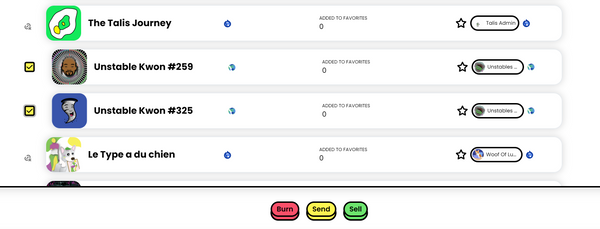How to sell NFTs on Talis ?
Today we are going to see how do someone sell an NFT from his wallet on Talis. Please note that the NFT needs to appear on your Talis wallet first !
First step to sell your NFTs on Talis, is for sure to have some NFTs ! In order to do so, having your wallet connected and wandering around to find the piece you want will be the first step.
Sell one NFT at the time ?
- Select "NFT Vault" in the "My Talis" Tab (upper right of the interface)
- Then select the NFT that you want to sell (2), be sure to be connected on the same network as the NFT that you're trying to sell (1), once it's done, click on the Sell button (3).

- Once the NFT is selected and Sell button has been clicked, a pop-up window will appear. Select the price that you want to sell your NFT at, click "Confirm Sell".

- Don't forget to Sign the transaction that should pop soon, and last step, don't leave the "Selling token" screen before it is finished !

Interesting fact : Talis doesn't take fees when you're putting up a token for sale, only when it's sold !
Do you want to sell multiple NFTs at once ? Check out our guide to sell Multiple NFTs on Talis.